VOUCHER PRINT FROM TALLY
Kendriya Vidyalya Sangathan HQ New Delhi instruct to all KVs/Principal/Deputy Commissioner throughy letter no.F .110225/2022-23/KVSHQ/ Accounts/Tally)/26 dated 17-04-2023 that all the transactions need to be executed by using the Online Tally software and to take a print out of vouchers generated through Tally Software and to enclose the Bills/claims/supporting documents with the vouchers generated through Tally software.
Here is some steps to print cashbook from tally.
- First open your company on tally. you can see a dialog box of Gateway of tally.
- In Gateway of Tally go to BALANCE SHEET in Reports head. or Press "B"
- In Balance Sheet you can to go "Current Assets" and Enter or Click this.
- In Current Assets you can go "Bank Account" .
- In Bank Account Open " A With Schedule Bank" . (Press Enter or Click)
- After Press A with Schedule bank you can see banks. You can choose bank whatever voucher you want to print.
- After open bank you can see month wise balance sheet in the tab. you can go any month for voucher printing.
- After open month you can see all vouchers of that month in tab. Open Voucher which you want to print.
- After Open Voucher you can see print option on left side corner of vouchers. Click that print option.
- After clicking on print option open a print dialog box. (You can change print option or other voucher printing option by enter backspace.)
- Press "Y" or Enter for Printing.
- Click Print option from blow of the Print area dialog box.
- After that the voucher will be print.
KNOW ABOUT :



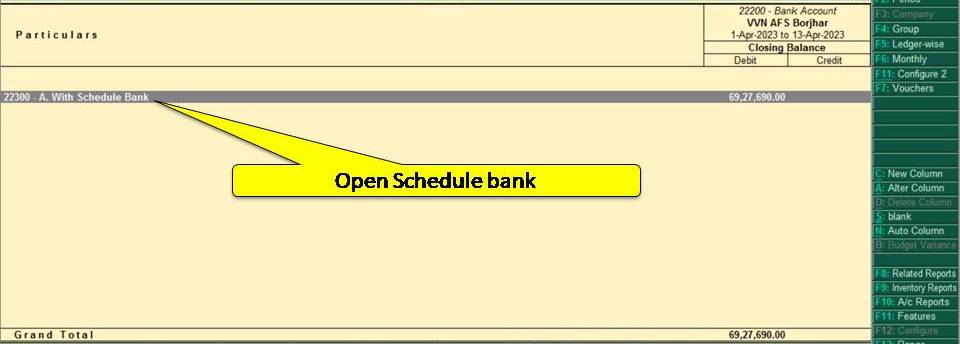




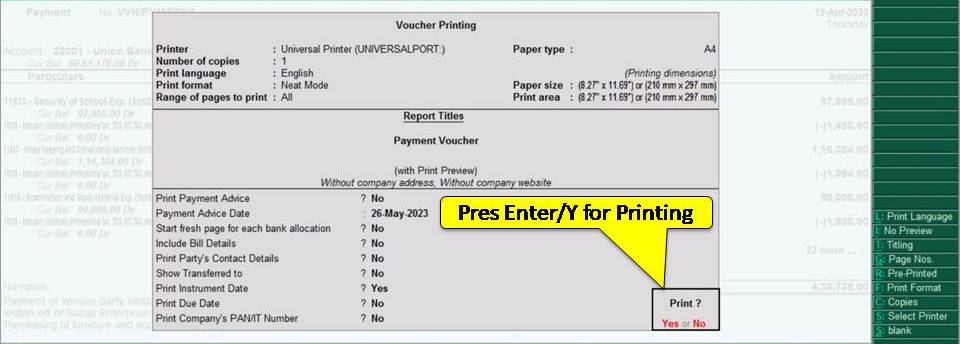

Comments
Post a Comment